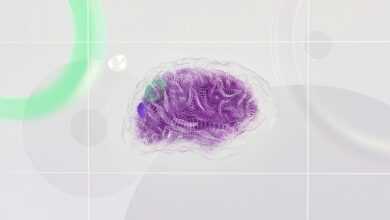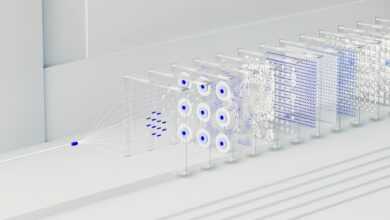The Dangers of Social Media – Volume 2
Following on from our previous instalment, “The dangers of social media – Volume 1”, where we identified some of the main risks from our experience, this edition is aimed at how to make your online activity more secure. Identity theft utilising online tools is on the increase year on year, so it makes sense to take care and look after your information.
Once again, this list is not exhaustive, but here are 5 of our picks that could make a substantial difference as to whether your identity is stolen or not:
Disable location settings
This is especially important on mobile devices, as carrying them with you allows anyone with access to the internet, which is pretty much everyone, the ability to track your movements. So, when you’re on holiday or at work, you’re letting the world know when you are not at home.
Location services are particularly relevant in regard to geotagging, which stamps images with the location the photograph was taken. Geotagging allows an adversary to build a profile of your movements, where you work, live and where you socialise with friends.
To disable your location setting on Android: Settings > Connections > Location > switch the slider to the off position.
To disable your location setting on Apple: Settings > Privacy > Location Services > switch the slider to the off position.
Lock down privacy settings
Social media sites, such as facebook, are often the first place someone will look if they are targeting you, simply because a worrying amount of people still neglect to update or lock down their privacy settings.
To access your privacy settings, simply click the down-pointing arrow in the top right hand corner of your facebook page, scroll down to settings and select. Here, you can perform all types of actions to secure your account, including your privacy settings. One area you might find of interest is the “Apps and websites” subheading, which will show you all the apps and websites you’ve allowed to access your facebook over the years. It might be worrying…
All social media sites have different options and ways of securing your accounts, so have a look at some smartcards for useful tips. Just don’t download files you don’t trust.
Use strong passwords
There is all sorts of advice online regarding passwords, some of which starts to get very unrealistic and, although very secure, impossible to remember. The best passwords with a good balance of security and accessibility are lines from something you can remember, such as songs or poetry. Throw in some numbers and symbols and you have a very good password. Just remember to have 20+ characters.
Use separate emails and names for your social media accounts
As with passwords, many people still use the same email for everything. If someone gains access to your email account, they have access to your entire online life, from social media to banking. By simply setting up a separate email for your social media account/s you can sandbox social media from the more important aspects of your online activity. The same goes for having different names for different accounts, as your friends will know your pseudonym, but those trying to steal your identity will find it more difficult to discover your real name.
Do not publish personal information
The gold standard to protecting your personal information is to not place it in danger of compromise in the first instance. This also applies to other websites and services that ask for your personal information. If you don’t need to enter your personal details online, then don’t.