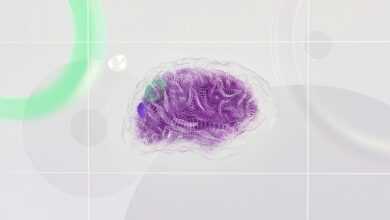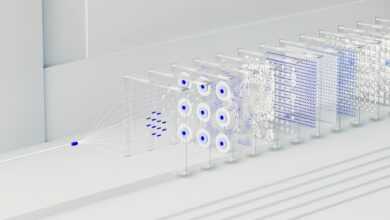Data Management For Small Business
Every business will eventually need storage solutions. All of that information in the form of software, e-mails, documents, presentations, databases, audio files, images and graphics, and miscellaneous items. All of those things take up a lot of space over time. And there are a couple of reasons that you should be assessing the storage you currently use and why you should be evaluating them.

- Legally most small business archive emails messages for up to five years. This can help should any issues pop up later down the line.
- Viruses and spyware can pose a problem, having items save somewhere safe are essential.
- New software puts more demands on your system, backing up will save you losing all of your data should it go wrong.
- Files are much larger now than they used to be because we have the ability to add much more into things like emails and presentations now.
Storing data and managing how that looks is essential to most businesses. There are however plenty of options that you can look at in order to not only comply with the law but make sure that you are working to your most productive too.
If you know for sure that you want to implement cloud storage than take a look here https://www.templafy.com/blog/document-management-process-in-the-age-of-cloud/
If however, you aren’t sure what you should be using then here are a couple of things that you need to answer:
- How old is the data you need to store?
- How often will you need access to that data?
- How much of it is directly related to your current clients or the business?
- From where do you need to be able to access that data?
- Are there going to be duplicated on your HDD, desktop and on paper? How many of those do you actually need?
Once you know how much data you have, you will have a clearer idea of what the suitable options are. If it is a simple case of needing to have someone access work you have completed for them, you might like to consider something basic like Dropbox, or even an email if the file isn’t that large.
For backing up, you should think about a hard disk drive, as they come with a large amount of memory and are easy to store. Of course for smaller files, that you don’t need immediate access to, you might like to consider a simple thumb drive. If they are stored correctly, they are perfectly safe for years, they travel easily and can be encrypted to keep the files safe should you lose it.
NAS or network-attached storage is fast and straightforward and provide reliable access to the data over an IP network. This will be ideal if you have a small IT based company and are all working on the same clients.
Before investing in any storage make sure you have considered what it is you need, who else will need access and the cost involved with your preferred method.